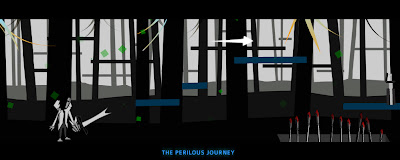The basic controls of DH are assigned to a Xbox 360 controller. I've been looking around for some free programs that assign key pressed on a keyboard to buttons on a 360 controller (the game is designed as a XBLA game, so it would be awesome to make it act like one). I found this program called Xmapper, It uses an on-screen keyboard to assign the key strokes that I set up in Flash to the controller elements, but I first let the program detect for my 360 controller that was plugged into a USB port, and required the latest 360 drivers. It was pretty easy to configure with a wired controller, but if I wanted it be set up with a wireless 360 controller, I would need to buy a wireless gaming reciever, but I'll sticking to a wired pad, its less of a pain and doesn't hurt my wallet.

As you can see my keys assigned in Flash were all over the place, the reason being was that some of the keycodes (the numerical values of keys in actionscript) were inactive or they were not processing the triggered actions events, but some keycode were working fine so I used them instead. In the end, the placement of keys on the keyboard didn't matter now that the controls are set to the 360 controller.
The Control Layout for the Xobox 360 Controller:
Directional & analogue Left/Right - Character Left/Right Movements
A Button - Character Jump
B Button - Deploy Special
X Button - Primary Attack/Weapon/Item Pick-up
Y Button - Secondary Attack
Right Trigger (Cycle) - Specials
Right Button - (Timed) - Orb Collection

This is sample of when the player encounters a new weapon. The player presses the X button on the 360 controller to pick up weapons and items, but the button is also used as the character's primary attack when in contact with any of the above things. These controls are completely "pick-up-and-play" and the visual feedback for buttons pressed will be used for the tutorial level.